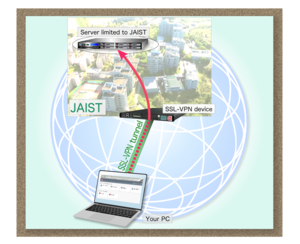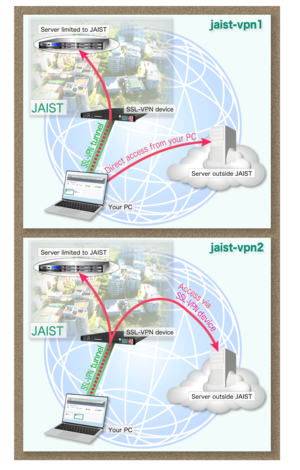Requirements
For information on devices that support SSL-VPN and BigIP-APM, please refer to the following page.
* Now available on ARM version Windows and Chrome OS.
Services
- Applications and Links
Manuals and Documents are here. - Network access
Link to the SSL-VPN gateway
With SSL-VPN connection, you can access the campus network even when you are outside.
(Web, SSH, FTP, Gakumu-system and other JAIST inside contents will be available.)
SSL-VPN provides both "jaist-vpn1" and "jaist-vpn2" connections.
The difference is the route used for accessing an off-campus serve. There is no difference in access inside JAIST resources.
What is the differences from the previous fep connection?
The main differences from the previous service of dialup connection via (fep) server are:
- Before there was no distinction between inside and outside campus traffic.
- Now all services are available from the browser.
All traffic is encrypted HTTPS. - The new service can be used with simple preparation without the need for additional applications.
How to access your home directory from outside JAIST
Using the SSL-VPN connection, you can access to the data in your home directory when you are outside JAIST network
After logging into SSL-VPN server, click ether "jaist vpn1" or "jaist vpn2."
A small window of "Network Access" will appear.
The dialogue box will ask whether you want to install the F5 Networks plugin/addon, click "Install."
Next, if a message "Status: Network Access Connection successfully established" is displayed in the window, it means that the connection between your computer and JAIST network was established and you can access to the computers and servers in JAIST network.
------
As a reference, one example of how to access to your home directory from your computer is shown in the following link.
Attention
Please use SSL-VPN using your own PC from an internet connection that is contracted by you or a family member.
SSL-VPN connection may not be possible on public Wi-Fi or corporate LANs due to communication quality or access restrictions.
In addition, PCs lent by companies may not work due to lack of administrator rights or due to SSL-VPN/SASE applications already installed. For personal PCs, the same problem may occur if VPN software is used.
Please note that we cannot provide support for use on these environments.