pwrap - wrapper for plain2
pwrap is a wrapper for plain2.
It brings us external figure/table insertion,
macro selection and other features.
In writting long document,
we often tire input typesetting commands (TeX, HTML and others).
Our attention are covered with these.
Using plain2, we concentrate our attention on a document theme.
It makes an easy writting environment to us.
However,
Since plain2 was designed to convert
from single text document to single typesetting program source,
plain2 does not support insertion of external figures.
Then, more conveniently tools are required.
pwrap achieves this dream using perl script wrapper for plain2.
pwrap call plain2 with specified macro files
(which is called form file) as child process,
and insert extenal files.
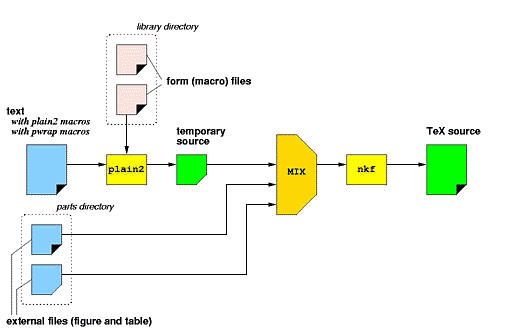
process flow of pwrap
Requirements
- plain2 [version 2.53 and 2.54]
- nkf [version 1.4 and later]
- ASCII Japenese TeX [version 1.6 or 1.7]
- 'epsf.sty' [version 1.3 - Released October 31, 1990]
- perl [version 4 and later]
- pwrap source and library following
Source
How to Use
Lesson 1: basic
You can get TeX source easily.
|
% ./pwrap foo.txt > foo.tex
% jlatex foo.tex
% dvi2ps foo.dvi > foo.ps
|
In this situation, pwrap loads 'default.p2' as form file.
Lesson 2: two column
Using option '-2', you can get TeX source file with two column.
|
% ./pwrap -2 foo.txt > foo.tex
|
In this situation, pwrap load 'default-t.p2' as form file.
Lesson 3: figure insertion
Macro '#figure' specifys figure insertion.
|
Chocolate bar is a famous junk food in the world.
#figure,bar,0.5,'chocolate bar'
|
If you write like above, pwrap searchs 'bar.eps' in directory './fig'
and insert it with half size.
|
% ./pwrap foo.txt > foo.tex
|
Output will be following:
|
Chocolate bar is a famous junk food in the world.
% Figure
\begin{figure}[btp]
\begin{center}
\epsfile{file=fig/bar.eps,scale=0.5}
\end{center}
\caption{chocolate bar}\label{fig:bar}
\end{figure}%
|
If it cannot be found file,
pwrap outputs following (which will be typesetted as blank box):
|
Chocolate bar is a famous junk food in the world.
% Figure
\begin{figure}[btp]
\typeout{PWRAP Warning: fig-'bar' was not found in dir-'fig'}%
\begin{center}
\thicklines%
\fbox{%
\vbox to 2cm{%
\vfill%
\hbox to 5cm {%
\space\hfill\space{}bar\space{}0.5\hfill\space%
}%
\vfill%
}%
}%
\end{center}%
\caption{chocolate bar}\label{fig:bar}
\end{figure}%
|
In addition, TeX ouputs missing message as following:
|
% jlatex foo.tex
This is BigTeX, C Version 2.99 - j1.7 (no format preloaded)
(foo.tex
LaTeX Version 2.09 <24 May 1989>
(/share/tex/inputs/jarticle.sty
Document Style `jarticle' <18 Dec 88>.
(/share/tex/inputs/jart10.sty)) (/share/tex/inputs/a4j.sty)
(/home/is/k-chinen/style/fancyheadings.sty) (/share/tex/macros/epsf.sty
EPSF macro package for LaTeX. version 1.3 - Released October 31, 1990
)
No file foo.aux.
PWRAP Warning: fig-'bar' was not found in dir-'fig'
LaTeX Warning: Reference `endofdoc' on page 1 undefined.
[1] (foo.aux)
LaTeX Warning: Label(s) may have changed. Rerun to get cross-references right.
Output written on foo.dvi (1 page, 620 bytes).
Transcript written on foo.log.
|
If you want to change figure directory, use option '-f'.
In following example, pwrap search figures in directory 'image'.
|
% ./pwrap -f image foo.txt > foo.tex
|
Options
pwrap has following options:
| syntax | description
|
|---|
| -2 | twocolumn
|
| -F form | set form (e.g., DPS)
|
| -f dir | figure directory
|
| -t dir | table directory
|
| -i | disable include
|
| -b file | bib file
|
| -T | text only (no figure)
|
| -P | page operation ignore (no page feed)
|
| -a | append \maketitle after abstract
|
Tips
-
pwrap checks environment variable 'PWRAP_LIB'.
pwrap loads form files from specified path, if it is setted.
Otherwise, pwrap searchs them in current directory.
-
pwrap seeks external files in sub-directory 'fig' and 'tbl'.
If you want to change these, use -f and -t options.
Limitations
- Typesetting program supporting is poor.
- Currently, pwrap supports only ASCII Japanese TeX as typesetting program.
It does not support other programs (roff family, pTeX and others.)
However, you can support pTeX and LaTeX2e
with little change of output customization in plain2.
k-chinen@is.aist-nara.ac.jp