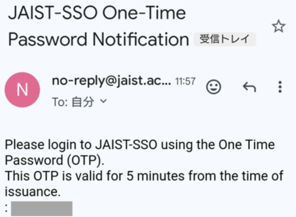One-Time Password (Email)
Overview
One-time password (OTP) is password that can only be used once and for a short period of time (a few minutes).
JAIST-SSO offers two types of OTP (app and email); OTP (email) can be used by registering a non-JAIST email address in advance.
If you select "OTP (email)" on the JAIST-SSO authentication method selection screen, you will receive an email containing an 8-digit number, which you must enter within 5 minutes to successfully authenticate.
Setup
Please log in.
Flow of use
This section describes the flow of JAIST-SSO authentication from an off-campus network using OTP (Email).
* The flow may be different depending on the user's environment (e.g. preconfigured authentication factors).
- Enter a user name and click "LOG IN".
- Enter your password and click "LOG IN".
- Select "OTP (Email)" in the Authentication List (authentication factor selection screen) and click "SUBMIT".
*The authentication factor options are those checked in the Multi-Factor authenticate selection in the User Attributes Setting. By default, all three of "mail", "totp" and "cert" are checked, and the selection screen shows [OTP (Email)], [OTP (Authenticator)] and [Client certificate] as options. If the option [OTP (Email)] is not displayed, check the "mail" check box.
Also, if only one is ticked, the selection screen is not displayed. For example, if only "mail" is checked, the OTP e-mail is sent immediately after entering the password and the input screen is displayed. - (On any device) Check the OTP (8-digit number) sent to your registered email address.*The subject of the email is ‘JAIST-SSO One-Time Password Notification’.
*Do not reply to this email.
*OTPs are valid for five minutes after issue (after select "OTP (Email)"). - Enter the OTP and click "SUBMIT OTP".*When you click on "REQUEST OTP", a new OTP will be sent to your email.
*After a new OTP is created, the old OTP is no longer available, even if it is still within the validity period.