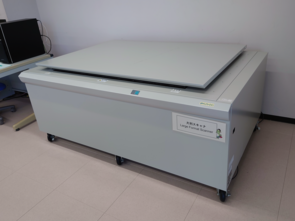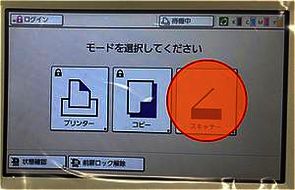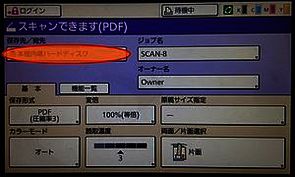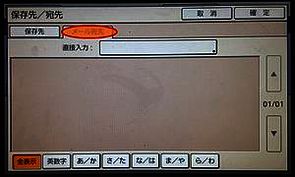Scanner
RISO ORPHIS GD9630
ORPHIS EX9050 has a scanner function.
- Tap "スキャナ" on the operation panel (Fig. 1).
- Enter your JAIST user account name (e.g. s161xxxx for student, sentan for other than student).
- Enter your account's password.
- Tap "保存先/宛先" on the paner (Fig. 2).
- (In case of sending the scanned data by an e-mail, ) Tap "メール宛先" tab and then enter the e-mail address (Fig. 3).
- Then, set the scanning condition and do the scan.
Multi-function printer
The multi-functional printers located on each floor also have a scanning function.
Please select the "E-mail" button displayed on the printer panel.
For details, please refer to the following manual.
・Multi-Function Printer Simple Operation Manual 5. <Scan (E-mail) instructions>