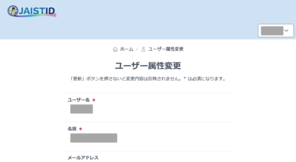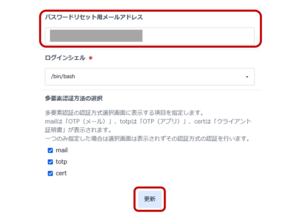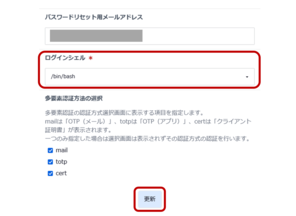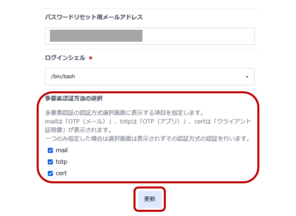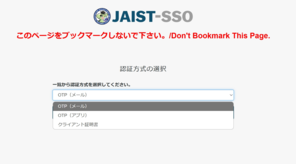User Attributes Setting
How to Access
- Access the user profile screen.
https://id.jaist.ac.jp/ui/user/login - Log in at JAIST-SSO.
*When accessing from an off-campus network, multi-factor authentication (OTP or certificate) is required. - Click on "User Attributes Setting".
- See below to check and change attributes.
*If there are any changes, do not forget to press the "Apply" button after modifying the relevant items.
List of Account Information
The following is a list and description of the items that can be found on the User Attributes Setting screen.
Only items marked with * can be changed.
Parameter name | Description |
|---|---|
User Name | JAIST account name |
Name | name |
Mail Address | e-mail address |
UNIX Home Directory | User's home directory when logging in to a Unix machine |
Available Service | List of available services mail/smtp: Receiving email/Sending email ml: Mailing list o365: Office365 Proplus box: online storage(box) webex/zoom: Remote meeting upki-c: Digital Certificate fep: Remote Access(SSH) mpc: Computing Servers |
JAIST Status | Employee Type at JAIST |
ID Card Number | ID card number |
Windows ProfilePath | Profile path for Windows |
Password Changed Time | Last updated password (YYYYMMDDhhmmss UTC) |
Password Reset Email Address | Email address to send password reset notification email |
Unix Login Shell | Shell executed when logging in to a Unix machine |
Authentication List | Items to be displayed on the JAIST-SSO multi-factor authentication method selection screen. |
Register email address for password reset
- Enter a non-JAIST email address in the ‘’Password reset email address‘’ field.
- Click ‘Apply’ button at the bottom of the screen.
[Attention]
・Please register an email address other than your JAIST email address.
If you enter your JAIST email address, you will not be able to click ‘Apply’.
・Please register an email address that only you have access to.
・If the password reset email address is compromised, your JAIST account will also be at risk. Please register an email address from a reliable email service with strong security.
Multi-Factor authenticate selection
Multi-factor authentication (e.g. OTP or client certificate) is required for JAIST-SSO authentication from off-campus networks.
After entering the user name and password, the authentication method selection screen will appear and you can select the authentication method to use.
In this Multi-Factor authenticate selection section, you can specify the authentication factors to be displayed in this authentication method selection screen.
- mail: OTP (Email)
- totp: OTP (Authenticator)
- cert: Client Certificate
By default, all three are checked.
If only one is specified, the selection screen will not appear and the authentication method will be used immediately after the password is entered.