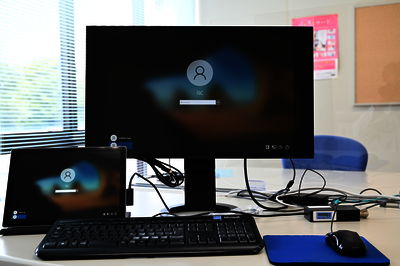Equipment in your laboratory
Installation requirements and Precautions
Installation requirements
- Can be installed in any student seat on campus assigned to a regular student.
- Only one set can be installed per seat.
- If more than one seat is assigned to one student, only one of them can be installed.
Cautions
- Installation, movement, and removal of the equipment will be done by the staff of RCACI.
It is strictly prohibited to move the equipment by yourself. - We do not accept requests for installation, movement, or removal of equipment from anyone other than the instructor in charge.
[Information/Knowledge Science Bldg.] Device Registration System
For Information and Knowledge Science Bldg. monitors, please use the Rental Device Management/Registration App to apply for new installations or register for periodic use.
For more details, please refer to the instruction page of each application.
For Faculty:
Rental Device Management App is available for management student monitor.
You can use the app to manage rental monitors and request new ones.
For Student:
Use the "Device Registration App" to register the barcode number of the monitor you are using and request a new installation.
The monitor that has not been registered for a long period of time will be removed along with accessories such as dock, keyboard, and mouse.
[Material Science Bldg.]How to request: Setup, Move, Remove
Materials Science bldg.
Please inform us the "Room Number", "Number of equipment","contact mail-address".
We accept only requests from faculty members.