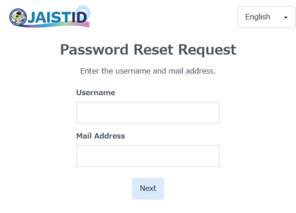Password Reset
If you forget your current password, you can request a password reset.
[Notice]
You need to register your password reset email address in advance.
If you have not registered your password reset email address, please come to the reception desk with your student or staff ID card.
- Access the password reset request screen.
https://id.jaist.ac.jp/ui/user/unknownpassword - Enter the username and your password reset email address and click "Next".
* Please enter your password reset email address that you have pre-registered. - Check the temporary token, which is sent to the password reset email address.
- Enter the temporary token and the new password, and click "Apply".
- After successful change, access the User Attributes screen and check that the password change time has been updated.