Container environment setup
To create and customize your container, container environment is required.
For more information about containers and Docker, see the official Docker documentation and other content.
1. Set up the container environment on your own device
Check how to set up the container environment appropriate for the OS and environment.
For Windows 10 users, we strongly recommend that you update the version of Windows10 to 2004, and install WSL2(Windows Subsystem for Linux 2) .
Easy setup scripts are available for Windows 10 Users in JAIST,please refer the following document.
(For Surface, other Windows10 PCs)
2. Borrow a pre-configured virtual machine.
Virtual Machine for docker host is available from JAIST Cloud Service.
Sample
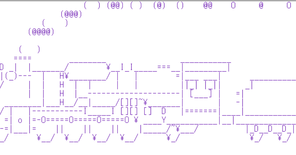
0. Login to Docker installed machine.
1. Make a file named "Dockerfile" as follows.
FROM ubuntu:latest
RUN apt-get update && apt-get install -y sl \
&& apt-get clean \
&& rm -rf /var/lib/apt/lists/*
2. Make a Docker image from the file.
[sentan@dockerhost]% sudo docker build -t slrun:1 .
3. Run a container using the docker image.
The SL will take to the skies.
[sentan@dockerhost]% sudo docker run -it slrun:1 /usr/games/sl -F
4. You can upload the container to registry server.




