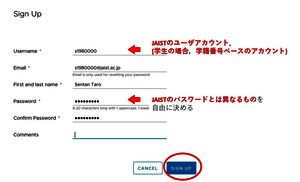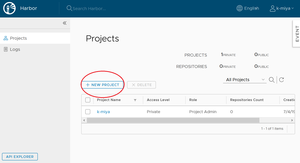JAIST Registry
You can upload your customized Docker container to the private registry in JAIST (JAIST Registry) and download and use it from computing servers or laboratory PCs.
Login
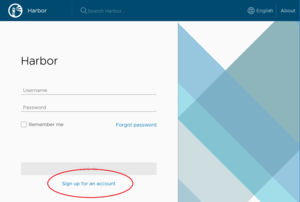
Firstly, login to the private registry.
Notice:
*moby (https://moby.jaist.ac.jp ) will be replaced to moby21 (https://moby21.jaist.ac.jp).
Please move your container image to the successor system.
Name the project as you like.
Upload a container image to registry
1. log in to moby21.jaist.ac.jp (JAIST Registry) using docker
[sentan@dockerhost]% docker login moby21.jaist.ac.jp
Username: sentan
Password: ******
Notice: the Username, Password is the one you created for the JAIST registry.
2. tag your image.In this sample the name of docker image is slrun:1
[sentan@dockerhost]% sudo docker images
REPOSITORY TAG IMAGE ID CREATED SIZE
slrun 1 8b33cab6a66c 8 hours ago 65.1MB
[sentan@dockerhost]% sudo docker tag slrun:1 moby21.jaist.ac.jp/sentan/slrun:1
3. upload the image tagged as moby21.jaist.ac.jp.
[sentan@dockerhost]% sudo docker push moby21.jaist.ac.jp/sentan/slrun:1
Confirm the uploaded image
Log-in to https://moby21.jaist.ac.jp and click "Project" .
You can confirm that the image has been uploaded.