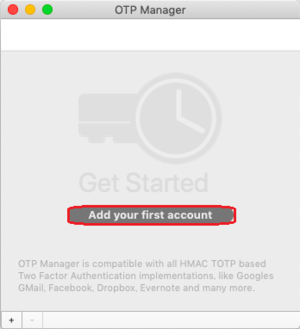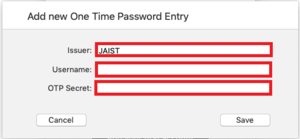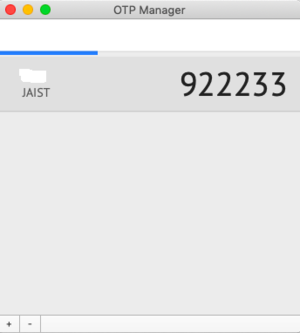- Search「OTP Manager」from the App Store and install it.
- Open the「OTP Manager」and select「Add your first account」.
- Finish setting the three parameters below。
- Issuer:any(for instance, JAIST, etc.)
- Username:any name(for instance, your username, etc.)
- OTP Secret:encoded value of the secret key obtained from Setp 1.
- Once you save the settings, it will display One Time Password (6 digit number) as shown in the figure.
- Next time, whenever you open the OTP Manager」, the One Time Password will be automatically generated.