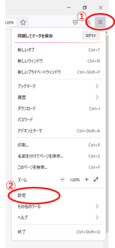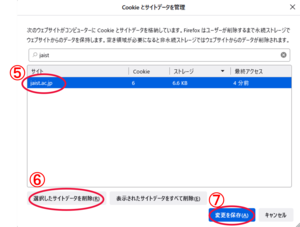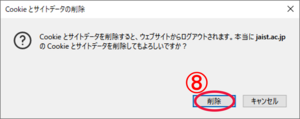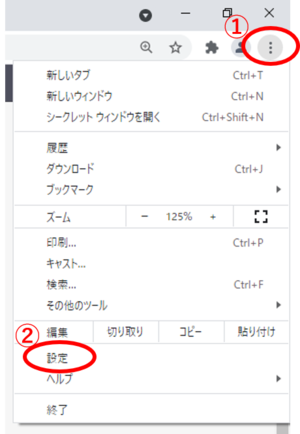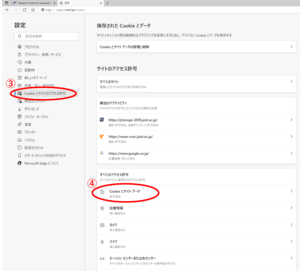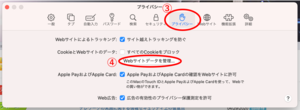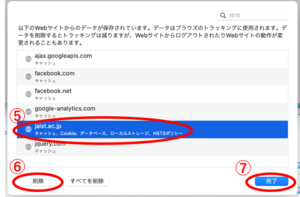How to delete cookie
[Notice]
Please delete cookies from the service site and the JAIST-SSO site (auth.jaist.ac.jp) when you want to delete cookies of services that perform authentication with JAIST-SSO.
| Services | URL to delete |
|---|---|
| SSL-VPN | auth.jaist.ac.jp + vpn.jaist.ac.jp |
| Web-Mail | auth.jaist.ac.jp + web-mail.jaist.ac.jp |
| J-Storage | auth.jaist.ac.jp + jstorage-2018.jaist.ac.jp |
Firefox
Chrome
⑤ Click "See all cookies and site data".
⑥ Click the trash can icon to the right of the site data you want to remove.
※If you have a lot of site data, it is convenient to use "Search cookies".
※It is easier to find the JAIST services by searching for "jaist.ac.jp".
※If you want to delete all cookies, please click "Remove All".
Microsoft Edge
Safari
⑤ Select web site of you want remove data from the list.
※ If you have a lot of site data, it is convenient to use the search field in the upper right corner.
※ It is easier to find the JAIST services by searching for "jaist.ac.jp".
⑥ Click "Remove".
※ If you want to delete all the site data, click "Remove All".
⑦ Click "Done".