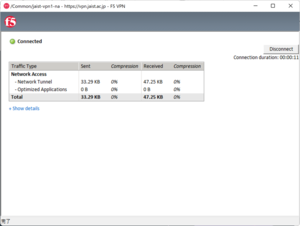(2. 統合認証 を先にお読みください。/ Please read 2. Single-Sign-On System before reading this page. )
3. SSL-VPN
SSL-VPN enables the access of several JAIST online services (e.g., Gakumu System, Course Registration, JAIST-LMS) from outside of JAIST.
[Notice]
・It uses JAIST-SSO authentication. OTP (One Time Password)" or "Digital Certificate" is required.
・A client application is required to use SSL-VPN. Please allow plenty of time for installation when connecting for the first time.
*Click here when connecting for the first time (install VPN application).
If you are currently connected to an off-campus network, please refer to the above page for SSL-VPN connections.
<Let's access the "Internal Use Only" page>
Please access the following URL:
https://www.jaist.ac.jp/member/index-e.html
If you are connected to the campus network (including SSL-VPN connections), the page ‘’Internal Use Only‘’ is displayed.
If you are connected to an off-campus network, the "Access forbidden" is displayed.
Please go to the next step if you understand SSL-VPN and you are currently connected to the on-campus network.
Q&A
Q. What is SSL-VPN?
A. This technology enables secure communication when connecting to campus services from off-campus networks.
Q. When do I use SSL-VPN?
A. This is used when you want to use campus-only services from off-campus.
Q. I am connected to the campus network, do I need an SSL-VPN connection?
A. No, SSL-VPN connection is not required on the campus network. However, if you may use this service in the future, it is recommended that you review the connection procedures. You can also try the connection on the campus network.
Q. I cannot connect to SSL-VPN.
A. Please see For cases when you have trouble connecting to SSL-VPN .