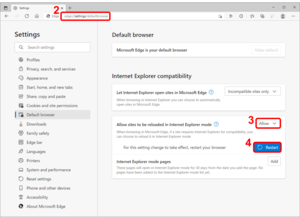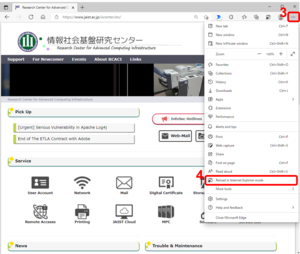Research Center for Advanced Computing Infrastructure, JAIST
- Support
- For Newcomer
- ◆For new students
- For Newcomer
- 0. Temporary Network for Initial Settings
- 1. Receive JAIST Account
- 2. Single-Sign-On System
- 3. SSL-VPN
- 4. Digital Certificate
- 5. JAIST Wi-Fi
- 6. Mail
- 7. Change your password
- 8. Others
- Tips.1 About Student Dormitory Network
- Tips.2 Access from off-campus
- Tips.3 Document of Orientation
- Events
- About RCACI
- Links
Service List