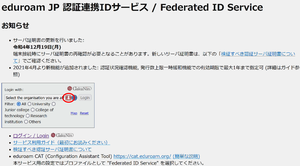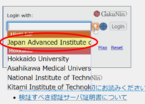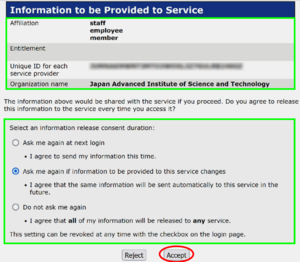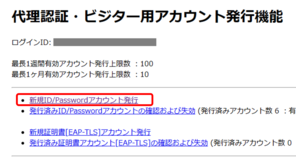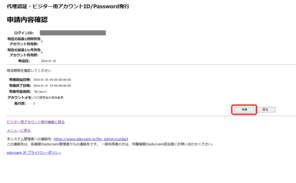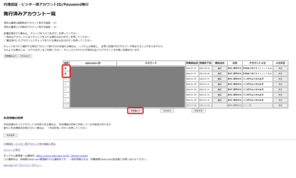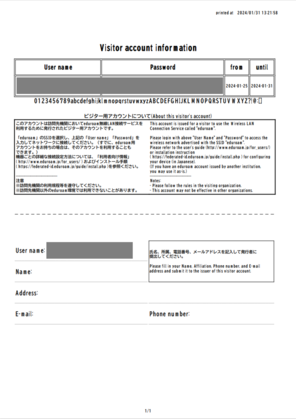Detailed steps to obtain eduroam-ID for Visitors
eduroam-ID for visitors
" Visitor eduroam-ID " will be issued to the visitor, and eduroam can be used within the university's service area.
- Up to 50 visitor eduroam- IDs can be issued with a maximum usage period of one week , and up to 10 visitor eduroam-IDs can be issued with a maximum usage period of one month .
- The issued " eduroam-ID for visitors " can only be used in the university's wireless LAN service area. You cannot connect to other organizations' eduroam.
- Please be sure to issue one "visitor eduroam-ID" to each person . One visitor eduraom-ID must not be shared by multiple people. It is possible for one user to set and use one eduroam-ID on multiple devices that they use.
- When providing an eduroam-ID issued by the eduroam-ID to a visitor to our university, the eduroam-ID provider must always collect the user's name, address, email address, and telephone number . They must also retain this collected information for 90 days .
- The eduroam-ID provider must submit the information collected above when requested by the University's CSIRT to the University or NII for security investigation purposes.
- Visitors (guests) who use the issued "eduroam-ID for visitors" must comply with the "JAIST Information Security Policy" and the "eduroam-JP Authentication Linked ID Service Terms of Use" established by NII.
- Please see below for the status for which a visitor eduroam-ID can be issued.
Detailed steps to obtain eduroam-ID for Visitors
| status | Issuance of eduroam-ID for visitors? |
|---|---|
| Faculty (full-time), part-time faculty, part-time lecturer | ○ |
| Visiting faculty (commissioned) | |
| Administrative staff/technical staff, administrative assistants/research assistants, temporary staff/other staff | |
| Researcher (employed by JAIST or JSPS Research Fellow), Special Researcher/Visiting Researcher/Joint Researcher/Commissioned Researcher/Dispatch Researcher, Project Researcher (Commissioned) | × |
| Regular students, research students/special research students, auditing students/special auditing students, non-degree students, special student | |
| Interdisciplinary student (Kanazawa Univ.) | |
| Professor Emeritus |
Log in to eduroam JP Federated ID Service
Access https://federated-id.eduroam.jp/ and click ⬇ icon to the right of "Select the organisation you aff..."
Select the organisation
Select "Japan Advanced Institute of Science and Technology" from the drop-down options.
* If you access from the campus LAN, a hint will be displayed as shown in the image.
After that, click "Login" and you will be asked to authenticate with JAIST-SSO. (It will not be displayed if you are already authenticated.)
Information sent to the service
Review the information that will be sent to the service and how to consent, then click "Accept".
* User information provided to the National Institute of Informatics, which operates the eduroam-JP authentication federated ID service, is job title staff, unique ID for each service (your identifier within eduroam), and affiliated institution name.
Select the period of use and number of accounts
Confirmation of the issued eduroam-ID
Print visitor account information (optional)
You can download a PDF (Visitor Account Information), which is useful for notifying the eduroamID/Password and collecting information that needs to be stored at the issuer.
On the Visitor Account Management page, click "発行済みID/Passwordアカウントの確認及び失効"(Confirmation and revocation of issued ID/Password accounts).
Check the eduroam-ID to output the PDF and click "同意書出力"(Output agreement).
If a pop-up regarding the agreement output is displayed, click 'OK'.
A PDF file of the Visitor Account Information will be downloaded and should be given to the visitor.
* The output of this Visitor Account Information is optional.
* The 'issuer' is the faculty or staff member who issued the visitor's account. It is not required to submit the user's information to the RCACI.
* When issuing and using a visitor's eduroam-ID, the precautions described in the first section of this page must be observed.
Excerpt:
- The issuer must always collect the visitor's name, address, email address, and telephone number. And the collected information must be kept for 90 days.
- The issuer must submit the information collected above when requested by the University's CSIRT to the University or NII for security investigation purposes.
- Visitors (guests) who use the issued "eduroam-ID for visitors" must comply with the "JAIST Information Security Policy" and the "eduroam-JP Authentication Linked ID Service Terms of Use" established by NII.
How to connect to eduroam
| SSID: | eduroam |
| Security type: | WPA2 - Enterprise |
| Encryption type: | AES |
| Authentication method: | EAP-TTLS |
| User ID : | [random string]@jaist.f.eduroam.jp(personal account) [random string]@jaist.s.eduroam.jp(student account) [random string]@jaist.v.eduroam.jp(visitor account) |
For detailed instructions, please see below
eduroam connection details procedure (eduroam JP website / In Japanese only / Some information is outdated.)