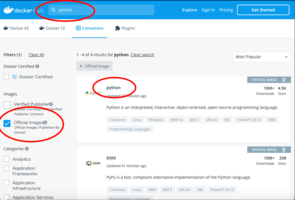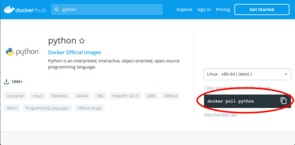How to use Container
On VPCC computing server, you can call the container image from the public/private repository in campus and use it for calculation.
Compute Job with container
"Container system" is useful to setup your computing environment on computing server. Notice that "docker" container image should be convert into "Singularity" image before executing compute job, because our servers supports only "Singularity" container system.
To convert the image, refer the following contents.
1. Interactive Job
For trial use or some kind of program which requires interactive operation, you can run your container interactively .
Example:
"cowsay hello" command is executed in "whalesay.sif" container.
Without GPU:
[sentan@vpcc]% qsub -q TINY -l select=1 -I
[sentan@vpcc-XXX]% singularity shell whalesay.sif
Singularity whalesay.sif: cowsay hello
With GPU:
[sentan@vpcc]% qsub -q GPU-1 -l select=1 -I
[sentan@vpcc-gpuXXX]% singularity shell --nv whalesay.sif
Singularity whalesay.sif: cowsay hello
*The container image file "whalesay.sif" is required to run. Please copy the image file from /work/Samples/Images to your current directory in advance.
2. Batch File Job
Using batch file, the multiple calculation can be executed automatically.
Example batch file:
"cowsay hello" command is executed in container designed by "whalesay.sif" image file.
*The container image file "whalesay.sif" is required to run. Please copy the image file from /work/Samples/Images to your current directory in advance.
Without GPU:
PBS_singularity.csh:
#PBS -N test_singularity
#PBS -j oe -l select=1
cd $PBS_O_WORKDIR
singularity exec ./whalesay.sif cowsay hello > result
Batch file should be submitted to job management system as follows.See <How to submit a job to system> for more detail information(CPU , memory resource and so on..)
[sentan@vpcc]% qsub -q TINY -l select=1 PBS_singularity.csh
Without GPU:
PBS_singularity.csh:
#PBS -N test_singularity
#PBS -j oe -l select=1
cd $PBS_O_WORKDIR
singularity exec --nv ./whalesay.sif cowsay hello > result
Batch file should be submitted to job management system as follows.See <How to submit a job to system> for more detail information(CPU, memory resource and so on..)
[sentan@vpcc]% qsub -q GPU-1 -l select=1 PBS_singularity.csh
Image converting for Singularity
1. Convert from "Docker hub" image
Notice :
The container Images in the Docker Hub isn't safe to use because they might includes insecure library, malicious programs . To reduce such risk, select Official image or Velified Publisher image to use.
1-2. Convert Docker image into Singularity image.
For converting, VPCC computing node is easy to use.
Submit the interactive as follows .
[sentan@vpcc]% qsub -q TINY -l select=1
Change the sentence "docker pull" in "pull command" copied in the above step to "docker://".
See below to download & convert the docker image .
Example: To make "python.sif" file from the image which is called by "docker pull python" command .
[sentan@vpcc-XXX]% singularity pull python.sif docker://python
"python.sif" file will be created on current directory.
[sentan@vpcc-XXX]% ls
python.sif
Exit from the computing node.
[sentan@vpcc-XXX]% exit
2. Convert from JAIST Repository
You can customize your container and upload it to JAIST repository . Uploaded images are available from these computing servers.