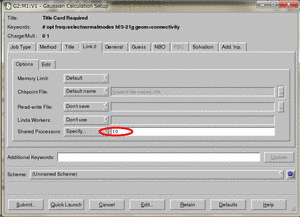Interactive calculation
In the instructions below you can run Guassian09 directly from within GaussView.
#This can&t be done from the login node. Please submit an interactive job using the following procedure.
ただし基本的にウィンドウ一つにつきひとつの計算を手動で実行するものですので,慣れてきたらバッチジョブで実行をお勧めします.
1. Run GaussView and make input file.
Reference: Gaussview
2. Parallelize execution of Gaussian16
If you specify select = 1:ncpus=16 when submitting a job, you can parallelize the calculation by using up to 16 CPU cores.
#Refer the website of computing servers for details of available CPU size .
Make the required input file and choose calculate -> Gaussian Calculation Setup.
Open the Link 0 tab and edit the Shared Processors number. (When select = 1, do not specify more than 16)
Enter other necessary settings for calculation and push "Submit" at the bottom of the screen.
3. Closing
During running the job, it occupies valuable resources. Please close all windows after calculating and use the "exit" command to release the resources.
[username@spcc-060] 10 %exit
[username@spcc] 10 %