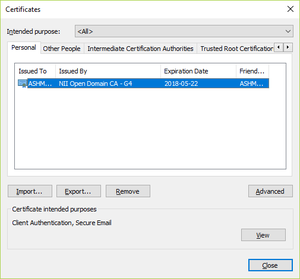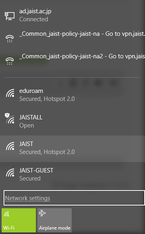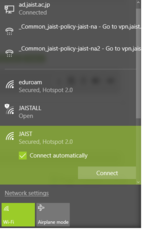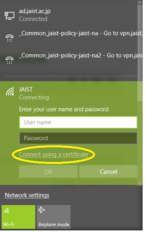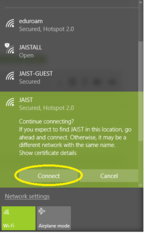Windows 10
Import Digital Certificate
To connect to JAIST Wi-fi, an imported digital certificate in your windows 10 is required.
You can confirm your imported certificate by following:
Control Panel> Network & Internet > Internet Option > Contents > Certificate
If you can't find valid certificate in the above certificate window, please refer the following link and download your digital certificate beforehand.